Ever stood in a grocery store, staring at a package, wondering “what the heck is actually in this thing?”
I have too. And so have millions of other people trying to eat healthier.
That’s where nutrition apps with barcode scanners come in – they’re like having a pocket nutritionist that instantly tells you everything about what you’re about to eat.
Let me walk you through how these apps work, why they’re a game-changer for your health, and which ones are worth downloading (spoiler: not all are created equal).
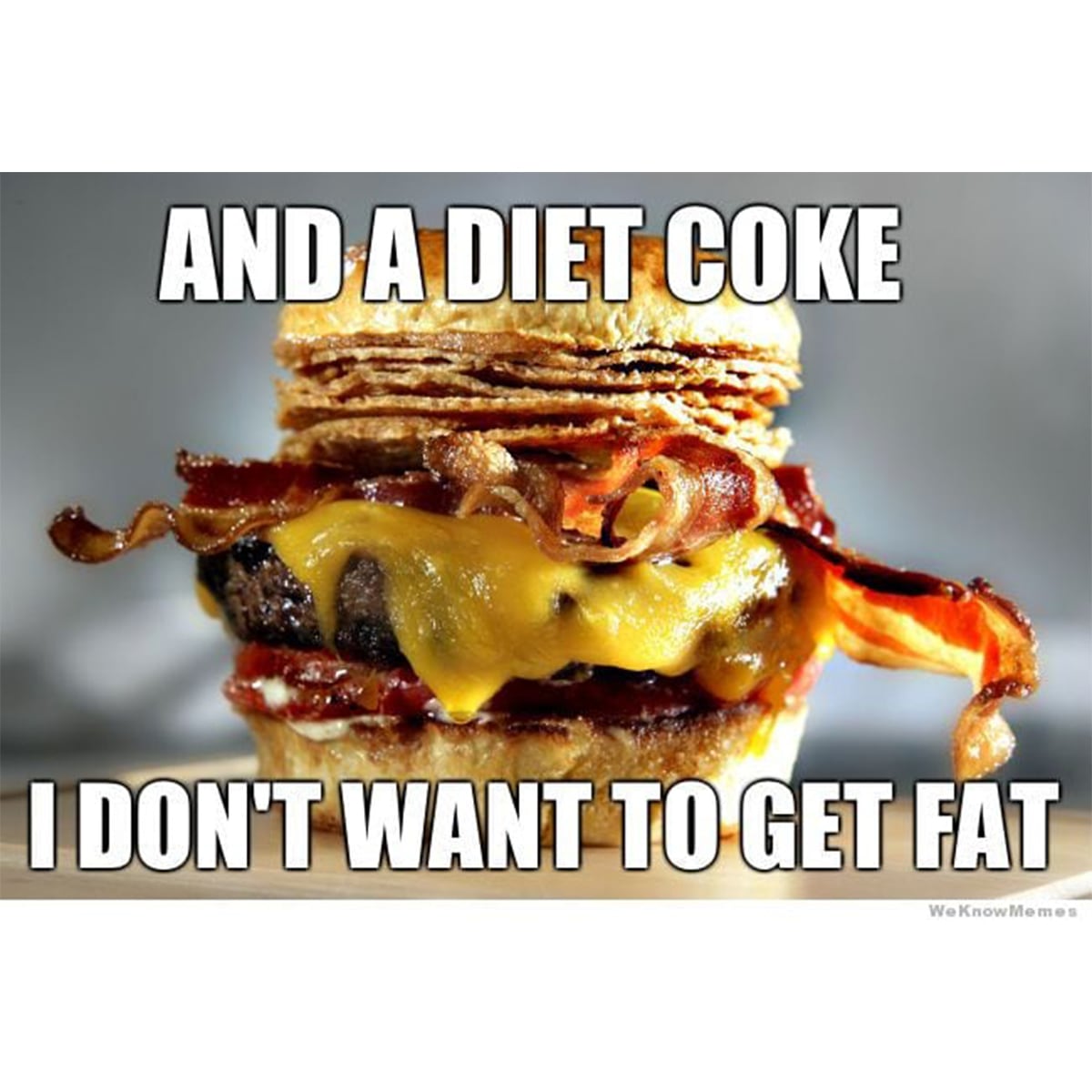
Nutrition Apps With Barcode Scanners: Your Food Detective
Think about the last time you manually logged your food. Tedious, right?
Barcode scanner apps use your phone’s camera to instantly pull up all the nutrition info from packaged foods – calories, macros, ingredients, allergens, additives, and sometimes even a health score.
This means you can:
- Scan and go instead of typing everything manually
- Avoid harmful additives you didn’t know were lurking in your food
- Make quicker, smarter decisions about what to eat
- Track your nutrition more accurately than ever before
And most importantly, can I blame the app when I still eat that donut? (sarcastic laugh)
Why These Apps Are a Game-Changer
1. They Save You Ridiculous Amounts of Time
Let’s be honest – nobody enjoys manually entering food data. It’s like doing taxes, but for your lunch.
Apps like MacroFactor have super-fast scanning, and if a barcode isn’t in their database, they can import nutrition facts from a photo of the label. No more typing “1 tbsp peanut butter” for the 500th time.
2. The Data Is Actually Accurate (Unlike Your Friend’s Nutrition Advice)
Many of these apps maintain massive, verified databases. Cronometer, for example, only adds foods after verifying submitted label photos, ensuring you’re tracking trustworthy nutrition info.
This matters because when you’re trying to hit specific macro goals or manage your calories, being off by 20% can completely derail your progress.
3. They Give You Personalized Coaching
The really advanced apps like MacroFactor use AI to estimate your real-time energy expenditure by analyzing what you eat and how your weight changes.
This is like having a nutrition coach in your pocket who adjusts your calorie and macro recommendations based on YOUR body and YOUR goals – whether that’s losing weight, maintaining, or gaining.
4. They Help You Make Healthier Choices
Apps such as FactsScan not only decode complex food labels but also highlight hidden junk and suggest alternatives.
Imagine scanning a “healthy” granola bar and discovering it has more sugar than a candy bar – then immediately getting recommendations for actually healthy options. That’s powerful.
The Best Nutrition Apps With Barcode Scanners

MacroFactor: The Premium Experience
If you’re serious about nutrition tracking, MacroFactor might be worth the subscription ($11.99/month or $71.99/year).
Its barcode scanner is lightning-fast, and the AI coaching actually tracks your energy expenditure based on your eating habits and weight changes – something most other apps don’t do.
The 7-day free trial lets you test it out before committing. It’s like the Tesla of nutrition apps – expensive but probably worth it if you use it daily.
FactsScan: The Ingredient Detective
This app is fantastic for people who care about what’s actually IN their food, not just the calories.
FactsScan provides a health score, breaks down ingredients, alerts you about harmful additives, and suggests healthier alternatives. It’s like having a food scientist analyze everything you eat in seconds.
Food Scan Genius: The Simple Solution
If you just want the basics without paying or dealing with a complex interface, Food Scan Genius is your app.
It’s free, shows calories, macros, additives, and allergens through barcode scanning. No bells, no whistles, just the facts.
MyFitnessPal: The OG
One of the most popular options with a massive database. MyFitnessPal’s barcode scanner works well, and it personalizes your calorie and macro targets.
Many features require premium, but the free version is still solid. Think of it as the Toyota Camry of nutrition apps – reliable, widely used, gets the job done.
Cronometer: For The Data Nerds
If you’re tracking not just macros but micronutrients too, Cronometer might be your best bet.
It verifies user-submitted nutrition info and tracks vitamins, minerals, and other nutrients many apps ignore. The database is smaller than MyFitnessPal’s, but the data quality is higher.
Who Should Use These Apps?
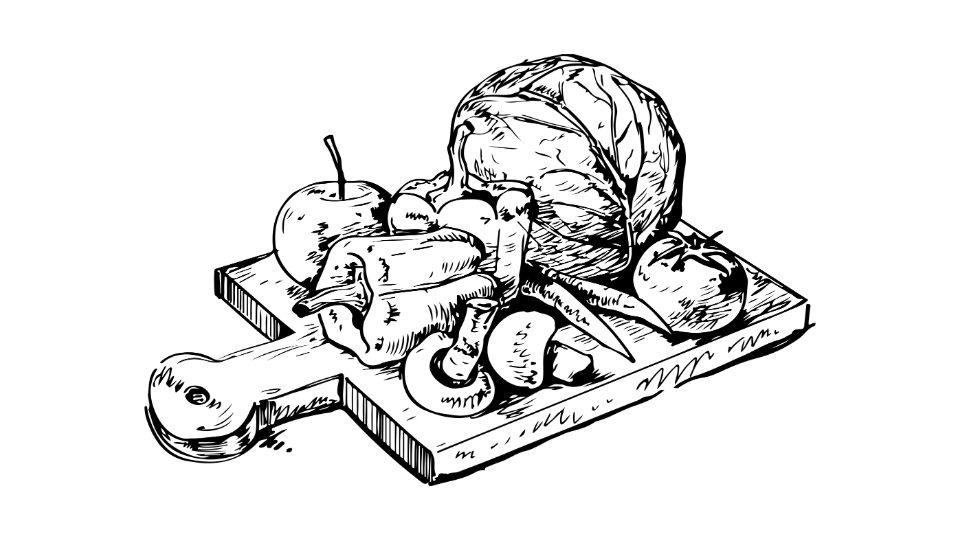
These apps are perfect for:
- People with allergies or dietary restrictions who need to quickly check ingredients
- Fitness enthusiasts trying to hit specific macro goals
- Anyone who wants to make healthier choices at the grocery store
- People trying to lose weight who need accurate calorie counts
- Those who want to understand what’s actually in their food
The Future of Food Tracking

The coolest part? Many apps now incorporate AI food recognition beyond barcode scanning.
You can take a photo of your plate, and the app will identify what’s on it and estimate calories. Studies show apps like MyFitnessPal and Fastic achieve over 90% accuracy with this technology.
Imagine taking a quick pic of your restaurant meal and instantly knowing what you’re consuming – that future is already here and improving fast.
In Summary
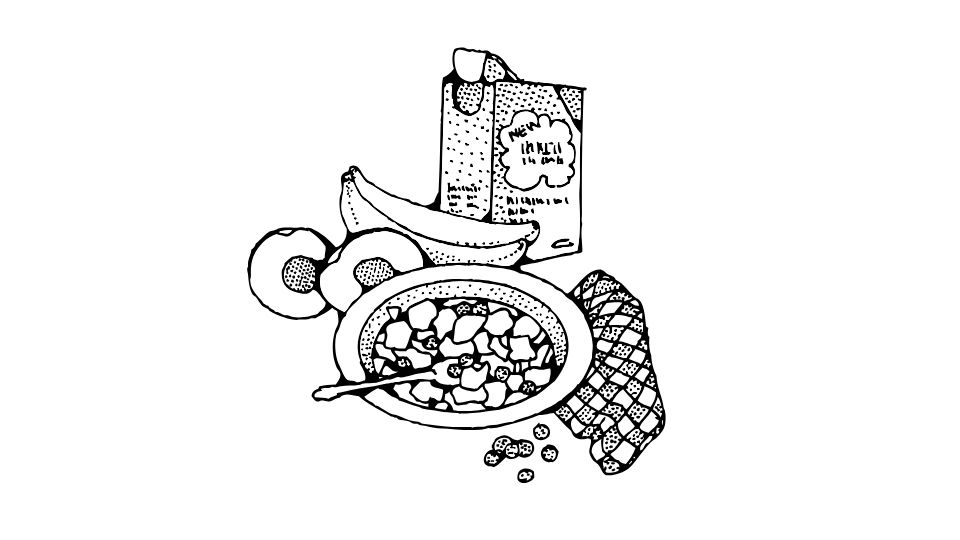
Nutrition apps with barcode scanners are essential tools for anyone wanting to eat better without spending hours logging food.
Whether you want quick nutrition info, help avoiding harmful additives, or personalized coaching, these apps offer solutions tailored to your needs.
My recommendation? Start with a free option like Food Scan Genius to see if you like the concept, then consider upgrading to MacroFactor or another premium option if you find yourself using it daily.
And remember – the best nutrition app is the one you’ll actually use consistently. Because like that fancy gym membership you bought in January, it doesn’t help if you don’t use it!




Leave a Reply