There’s a freaking app for that!
Meal tracking apps have become the go-to tools for anyone trying to get their nutrition in check. Whether you’re counting calories, watching your macros, or just trying to figure out why you feel like garbage after lunch, these digital food journals can be game-changers.
But with about a million options in the app store, how do you pick one that actually works for you and doesn’t make you want to throw your phone across the room after three days? Let’s break it down.

Why You Should Actually Track Your Meals
Before we dive into the apps, let’s address the elephant in the room: does food tracking actually work?
The short answer: Absolutely.
When you log what you eat, magical things happen:
- You become way more aware of what you’re actually shoving in your face
- You can’t lie to yourself about how many “just one more” cookies you had
- You spot patterns (like how you always demolish a pizza after drinking)
- You stay accountable when no one’s watching
As they say, what gets measured gets managed. It’s hard to improve something you aren’t tracking.
Research shows that people who log their food consistently lose more weight and keep it off. The simple act of recording makes you think twice before mindlessly eating.
What Makes a Good Meal Tracking App?
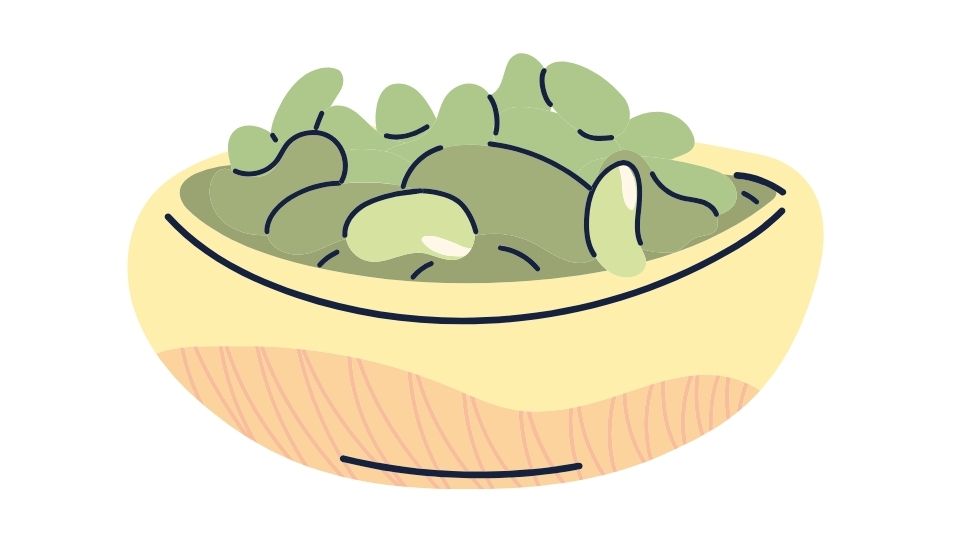
Not all food tracking apps are created equal. Here’s what separates the useful ones from the digital paperweights:
Must-Have Features
- Massive food database (because nobody wants to manually enter nutritional info for everything)
- Barcode scanner (for when you’re too lazy to search)
- User-friendly interface (if it takes 5 minutes to log a meal, you’ll quit by day 3)
- Macro tracking (protein, carbs, fat breakdown)
- Goal setting (whether it’s weight loss, muscle gain, or just “stop eating like a dumpster fire”)
Nice-to-Have Features
- Photo logging (snap a pic and the app figures it out)
- Connectivity with fitness trackers (so you can see how many burpees it’ll take to burn off that donut)
- Meal suggestions (for when you have no idea what to eat)
- Water tracking (because most of us are walking around dehydrated)
The App Smackdown: Which One Wins?
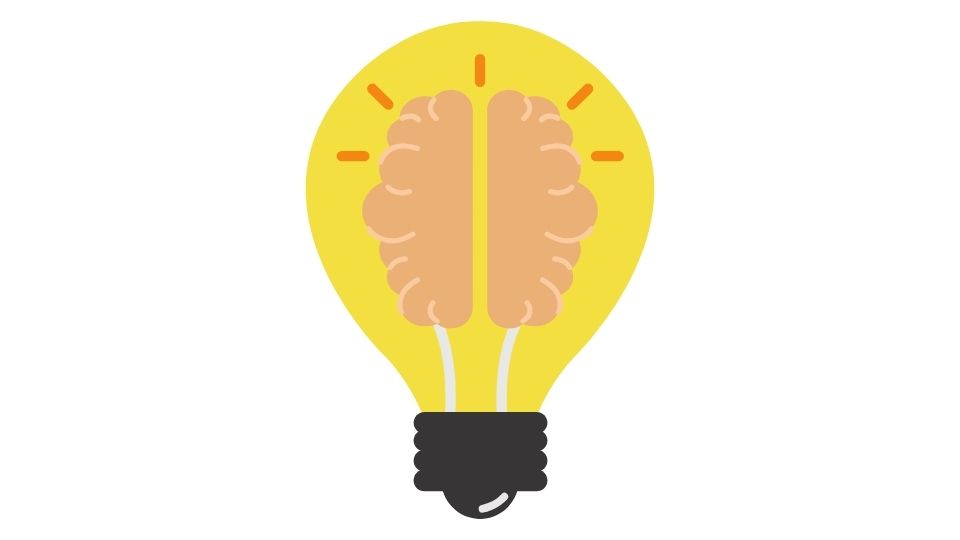
Let’s cut through the BS and look at the standout options:
MyFitnessPal: The OG Food Tracker
What’s awesome: Ridiculous food database (14+ million items), integrates with everything, barcode scanner works like magic
What’s not: Free version has ads, premium version costs more than it used to, some user-submitted food entries are about as accurate as a drunk dart player
MyFitnessPal remains the grandaddy of food tracking apps. If you want a tracker that’s been around the block and knows what it’s doing, this is your jam. Its massive community means virtually every food on the planet is already in the database.
Cronometer: For The Nutrition Nerds
What’s awesome: Super accurate nutrition data, tracks micronutrients (vitamins, minerals), supports intermittent fasting
What’s not: Smaller food database, interface isn’t as pretty, might be overkill if you just want basic tracking
If you’re the type who wants to know exactly how much magnesium you’re getting, Cronometer is your new best friend. It’s the app nutritionists actually use because the data is verified rather than user-submitted.
Lose It!: For Weight Loss Focus
What’s awesome: Clean interface, photo recognition technology, simple calorie counting
What’s not: Less robust macro tracking, premium features locked behind paywall
Lose It! keeps things simple with a clear focus on weight management. It’s great for beginners who might get overwhelmed by too many features.
MealByMeal: For People Who Hate Apps
What’s awesome: Text-based meal logging (literally just send a text), no app to open, surprisingly accurate tracking
What’s not: Not as visual, fewer bells and whistles
This one’s different – instead of opening an app, you just text your meals to MealByMeal. If you’re the type who gets annoyed with complex interfaces or forgets to open apps, this might be your perfect match. Many users find text-based tracking far easier to maintain long-term.
How to Actually Stick With Food Tracking
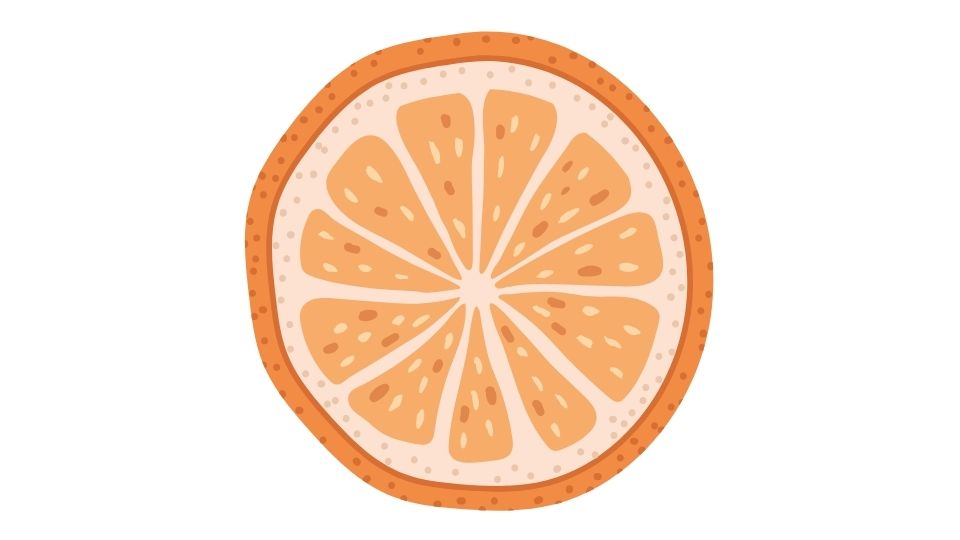
Let’s be real – most people download a food tracking app, use it for 3 days, then forget about it forever. Here’s how to actually make it stick:
- Start simple – Just track what you eat without trying to change anything for the first week
- Be honest – That handful of M&Ms counts! Log everything
- Prep and log in advance – Plan tomorrow’s meals today
- Don’t obsess – It’s a tool, not your new religion
- Find your “why” – Have a clear reason beyond “I should do this”
The best tracking app is the one you’ll actually use consistently. Period.
The Bottom Line

Food tracking apps can be life-changing when used properly. They pull back the curtain on your eating habits and give you the data you need to make better choices.
Whether you go with feature-packed MyFitnessPal, scientifically precise Cronometer, straightforward Lose It!, or text-based MealByMeal, the key is consistency.
Start tracking, and you might be shocked at what you learn about your eating habits. As one study found, most people underestimate their calorie intake by a whopping 20-40%. Yikes.
Remember: the goal isn’t perfect tracking forever. It’s learning enough about your habits that eventually you can make better choices intuitively without needing an app to tell you what’s what.
So pick an app, start logging, and prepare to have your mind blown about what you’re actually eating.




Leave a Reply