Ever wondered how to track all that chicken breast you’re eating?
If you’re on a high-protein diet, tracking your food intake is crucial for success. But with so many apps claiming to be the best macro tracker, how do you choose?
I’ve researched the top nutrition tracking apps of 2025 to find the ones that make protein tracking simple, accurate, and dare I say… enjoyable?
Let’s dive into the best apps for keeping tabs on your protein goals (and yes, I’ll tell you which one I actually use).

The Best Apps for Tracking Your High-Protein Diet
1. MyFitnessPal – The OG Food Tracker

MyFitnessPal is like the grandpa of nutrition apps – it’s been around forever (with over 250 million downloads!) but still knows what’s up.
Key benefits for protein tracking:
- Massive food database with 18+ million foods including restaurant items
- Fully customizable macro targets so you can prioritize protein
- Create and save recipes for your protein-packed meals
- Connects with 35+ fitness apps to track your workouts too
- Community forums to keep you motivated when protein fatigue hits
The downside? The free version is pretty limited these days. Many features (like the barcode scanner) are now premium only. And since users can add foods, you’ll sometimes find weird nutrition entries (like a chicken breast with 900 calories… umm, no).
2. Cronometer – For The Nutrition Nerds
If you’re the type who wants to know the zinc content of your tuna (no judgment), Cronometer is your app.
Why protein enthusiasts love it:
- Tracks amino acid profiles (yes, really) and micronutrients
- Food database is verified for accuracy – no random user entries
- Clean interface without annoying social features
- Free version is actually useful (unlike some other apps…)
- Syncs with Garmin, Apple Health, FitBit, and more
I’ve used Cronometer for years, and it’s great for serious nutrition tracking without the fluff. The database is smaller than MyFitnessPal’s but way more accurate.
3. MacroFactor – The Smart Kid on the Block
For those of you hitting the gym hard while tracking protein, MacroFactor uses AI to adjust your macros based on your progress. Pretty cool, right?
Highlights:
- Dynamic macro adjustments based on your weight, activity, and goals
- Perfect for people who lift weights and need precise nutrition
- Less cluttered than other apps
- Science-based approach (created by evidence-based fitness experts)
The downside is there’s no free version, but serious lifters seem to think it’s worth every penny.
4. Lose It! – The Beginner-Friendly Option

If you’re new to macro tracking, Lose It! makes it simple to start logging your protein intake.
Features:
- Smart camera feature to analyze meal photos
- User-friendly interface that doesn’t overwhelm
- Decent barcode scanner
- Syncs with fitness devices
While it’s more focused on weight loss than performance, you can still set custom macro goals to track your protein.
5. MealByMeal – For People Who Hate Logging
Let’s be honest – the worst part of tracking nutrition is the tedious food logging. MealByMeal solves this by letting you text your meals instead of entering them manually.
Why it’s different:
- Just text what you eat – no app navigation required
- Tracks calories and macros (including protein) automatically
- Provides personalized feedback
- Perfect for busy people who can’t be bothered with traditional logging
If you’ve tried tracking before and quit because it was too time-consuming, this might be your solution.
6. Other Solid Options
- Eat This Much: Automatically generates meal plans based on your protein targets
- Carb Manager: Great if your high-protein diet is also low-carb or keto
- Lifesum: Good for balanced diets with high protein focus
What Makes a Good Protein-Tracking App?
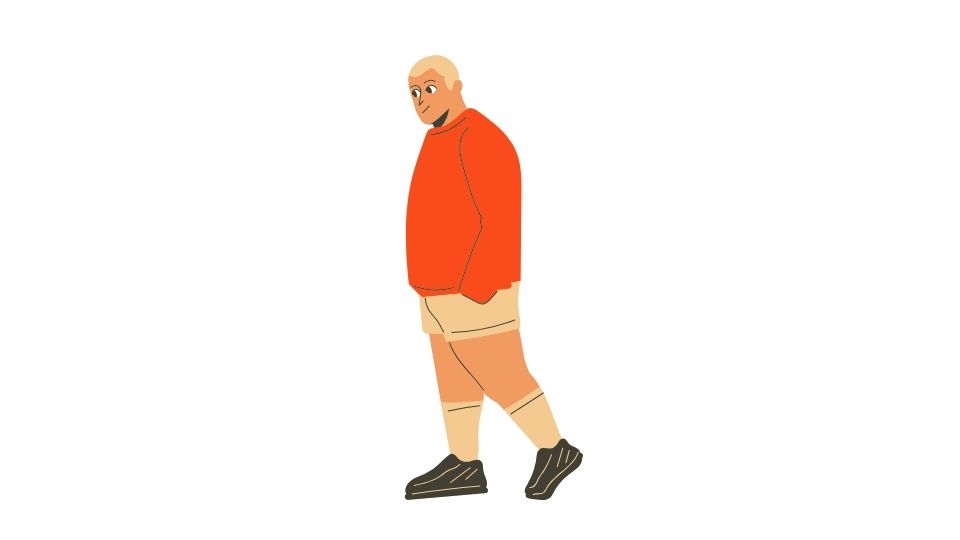
When choosing an app to track your protein intake, look for:
- Customizable macro targets – can you set specific protein goals?
- Comprehensive food database – are your favorite protein sources in there?
- Barcode scanning – for quick logging of protein bars, supplements, etc.
- Recipe creation – to save your protein-packed meals
- Integration with fitness apps – to see the full picture of your health
- User-friendly interface – because you won’t use it if it’s annoying
Final Thoughts: Which App Should You Choose?

After reviewing all these options, MyFitnessPal and Cronometer stand out as the two best all-around apps for tracking a high-protein diet.
- Choose MyFitnessPal if you want the biggest food database and don’t mind some inaccuracies
- Go with Cronometer if you prefer accuracy over quantity and like seeing detailed nutrient breakdowns
- Try MealByMeal if traditional logging feels like too much work (learn more at mealbymeal.com)
- Consider MacroFactor if you’re serious about strength training and want evidence-based adjustments
Remember, the best app is the one you’ll actually use consistently. Don’t get caught up in features you don’t need – find something that fits your lifestyle and protein goals.
Now if you’ll excuse me, I need to go log the protein shake I just drank.




Leave a Reply