Tracking what you eat doesn’t have to be complicated.
But picking the right meal tracking app can feel like choosing between 50 different flavors of protein powder.
If you’ve never tracked your food before, you might be wondering which app is best, how to use it effectively, and whether it’s even worth the effort.
I’ve tried pretty much every food tracking app out there (I’m a nutrition nerd), and I’ll break down everything you need to know to get started — without the overwhelm.
Meal Tracking Apps: The Beginner’s Guide to Food Logging
What’s a Meal Tracking App Anyway?
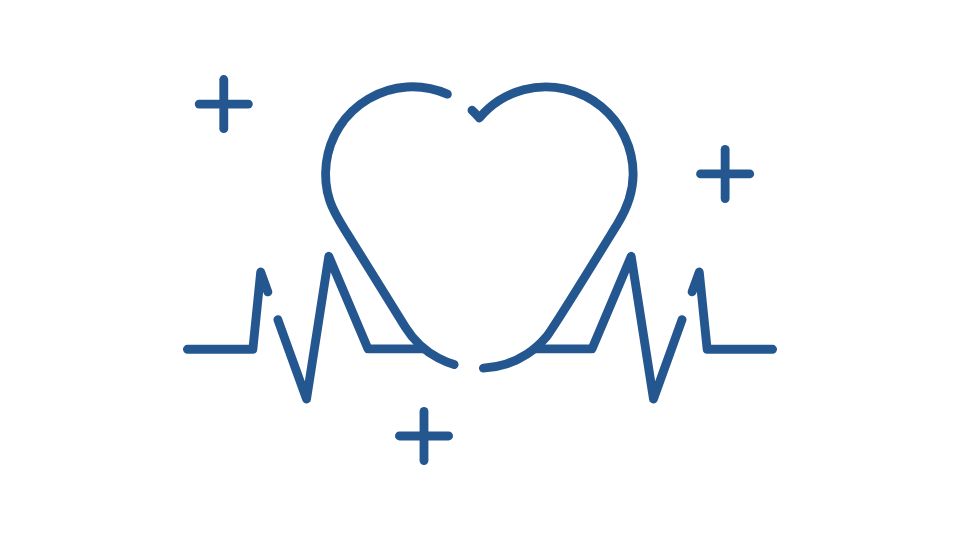
Think of a meal tracking app as your personal food detective.
It’s a tool that helps you log everything you eat and drink, giving you insights into your calories, protein, carbs, fats, and sometimes even micronutrients.
Most apps come with:
- Food databases with millions of items
- Barcode scanners for packaged foods
- Nutrition breakdowns and analysis
- Goal setting features
Basically, they take the guesswork out of “am I eating too much?” or “am I getting enough protein?”
Why Bother Tracking Your Food?
You can’t improve what you don’t measure.
Research consistently shows that people who track their food intake lose more weight and keep it off longer than those who don’t. But weight loss isn’t the only reason to track.
Tracking your meals helps you:
- Become aware of what you’re actually eating (we tend to underestimate)
- Hit your nutrition targets whether that’s calories, protein, or other nutrients
- Identify patterns like emotional eating or nutrient deficiencies
- Make better choices because you know you’ll be logging it
It’s like having a financial budget but for your body. You wouldn’t spend money without knowing your bank balance, right? Same principle.
The Best Meal Tracking Apps for Beginners

Not all meal tracking apps are created equal. Some are complex enough to satisfy nutrition PhDs, while others are so simple your grandma could use them.
Here are the top contenders for beginners:
| App | Best For | Cost | Standout Feature |
|---|---|---|---|
| MyFitnessPal | All-around tracking | Free with $10/month premium | Massive food database (14M+ foods) |
| Cronometer | Detailed nutrition | Free with $5-10/month gold | Tracks up to 84 nutrients |
| MyNetDiary | User-friendly interface | Free with $9/month premium | AI food scanner that works surprisingly well |
| Noom | Behavior change | ~$200/year | Psychology-based coaching |
| MealByMeal | Simplicity | Free trial, then subscription | Text-based logging (no app needed) |
| Lose It! | Budget-friendly | Free with $40/year premium | Clean interface, good community |
The truth is, the best app is the one you’ll actually use consistently. For most beginners, MyFitnessPal or Lose It! provide the right balance of features without overwhelming you.
Getting Started: Your Step-by-Step Guide

1. Pick Your App and Set Up Your Profile
Download one of the apps above and create your profile. Be honest about your:
- Current weight
- Goal weight
- Activity level
- Weekly goal (like lose 1 pound per week)
This helps the app calculate your daily calorie target. Don’t worry, you can adjust this later.
2. Set Realistic Goals
For beginners, I recommend focusing on these targets first:
- Daily calorie goal (what the app suggests is usually good to start)
- Protein target (aim for 0.7-1g per pound of bodyweight)
Don’t worry about complex macro splits until you’ve mastered the basics. That’s like trying to learn calculus before addition.
3. Start Logging (The Right Way)
The key to accurate tracking is measuring your food. You have three options:
- Food scale (most accurate, especially for calorie-dense foods)
- Measuring cups and spoons (decent for liquids and some foods)
- Eyeballing (least accurate, but better than nothing)
A cheap food scale is worth its weight in gold for proper tracking. Seriously, you’ll be shocked at what an actual serving of peanut butter looks like.
4. Use These Pro Tracking Hacks
- Log before you eat when possible
- Create meal templates for foods you eat regularly
- Scan barcodes instead of searching
- Build a favorites list of common foods
- Take photos if you can’t log right away
If you’re using MealByMeal, simply text your meals as you go—no need to open an app or search through databases.
Why Most People Fail at Meal Tracking (And How Not To)
The most common reasons people quit tracking are:
It feels too complicated
Solution: Start by just tracking calories for a week, then add macrosThey forget to log meals
Solution: Set reminders or use a text-based app like MealByMealThey get discouraged by “bad” days
Solution: View each log as data, not a moral judgmentThey try to be too perfect
Solution: Aim for 80% accuracy – it’s about trends, not perfection
Remember, consistent tracking over time is what leads to results. You don’t need to be perfect!
Special Features Worth Paying For
While free versions of most apps work fine, some premium features can be worth the money:
- Recipe builders to track homemade meals
- Meal planning tools to plan your week
- Trend analysis to spot patterns
- AI food recognition (take a photo of your meal)
- Exercise integration to track calories burned
MealByMeal’s text-based approach offers a unique advantage for people who find apps too time-consuming.
Just text what you ate, and it handles the calculations automatically. No app-switching required.
Is MealByMeal Worth Trying?
If you’re the type who gets overwhelmed by traditional apps, MealByMeal offers a refreshing alternative.
Instead of opening an app, searching through databases, and manually entering everything, you simply text your meals like you would to a friend. The service handles all the calorie and macro tracking automatically.
It’s perfect if you:
- Are always on the go
- Get frustrated with complex interfaces
- Forget to open tracking apps
- Want something that feels more conversational
The tradeoff is that you don’t get as many visual charts and features as traditional apps, but for pure simplicity, it’s hard to beat.
How to Make Meal Tracking a Habit That Sticks
The key to successful tracking is making it a non-negotiable part of your routine. Here’s how:
- Start with a 30-day commitment – it takes about that long to form a habit
- Track at the same times each day – like right after meals
- Use app reminders or calendar alerts
- Build a streak – many apps show your logging streak as motivation
- Find an accountability buddy who also tracks
And remember: Your food log is just data. It’s not a moral judgment of your character.
A day of overeating doesn’t make you a failure, just like one day at the gym doesn’t make you an athlete. It’s all information you can use to improve.
The Bottom Line on Meal Tracking for Beginners

Meal tracking is like having GPS for your nutrition journey. Sure, you can try to reach your destination without it, but you’ll probably take some wrong turns along the way.
Start with a simple app like MyFitnessPal or the text-based MealByMeal if you want maximum simplicity.
Focus on consistency rather than perfection. And remember that tracking works better than any fad diet out there.
The most important thing? Just start. Log your next meal, even if you do it imperfectly. Your future self will thank you.




Leave a Reply