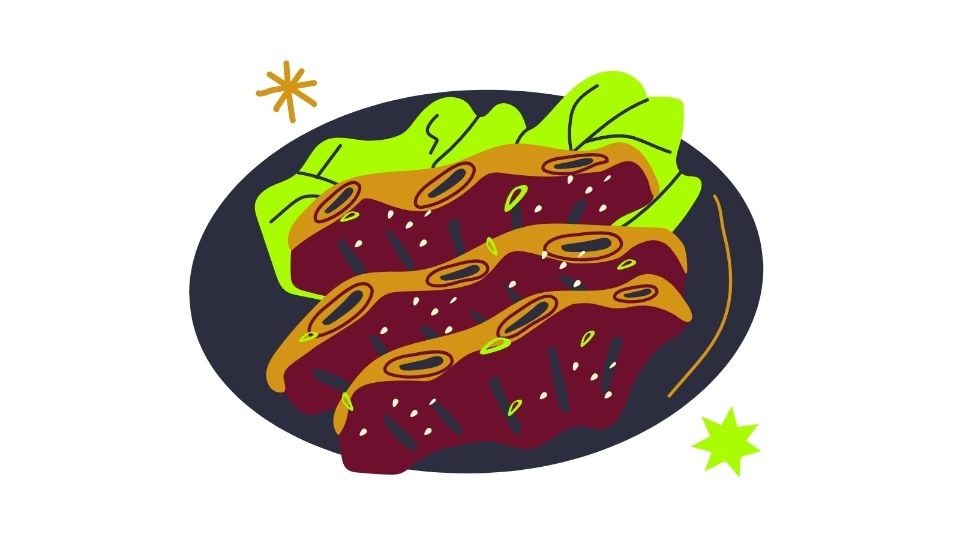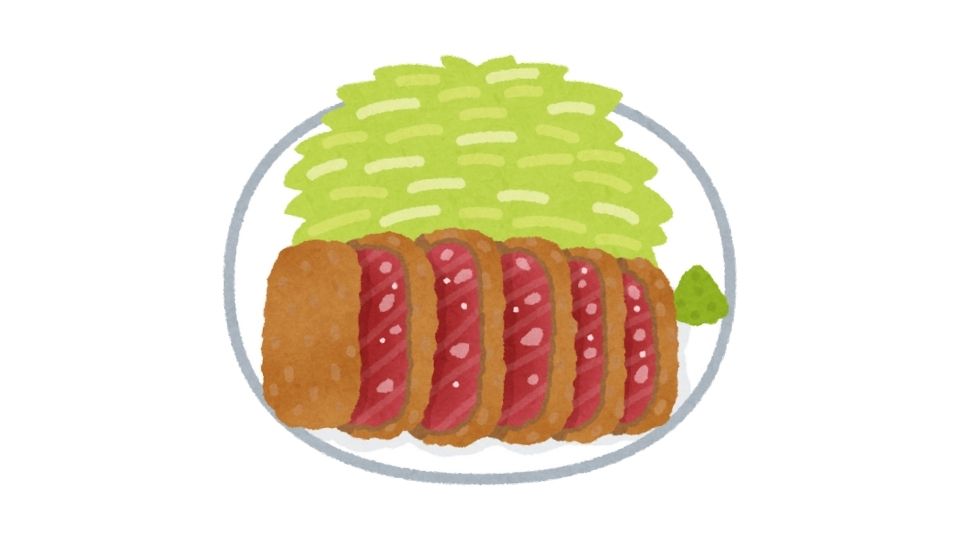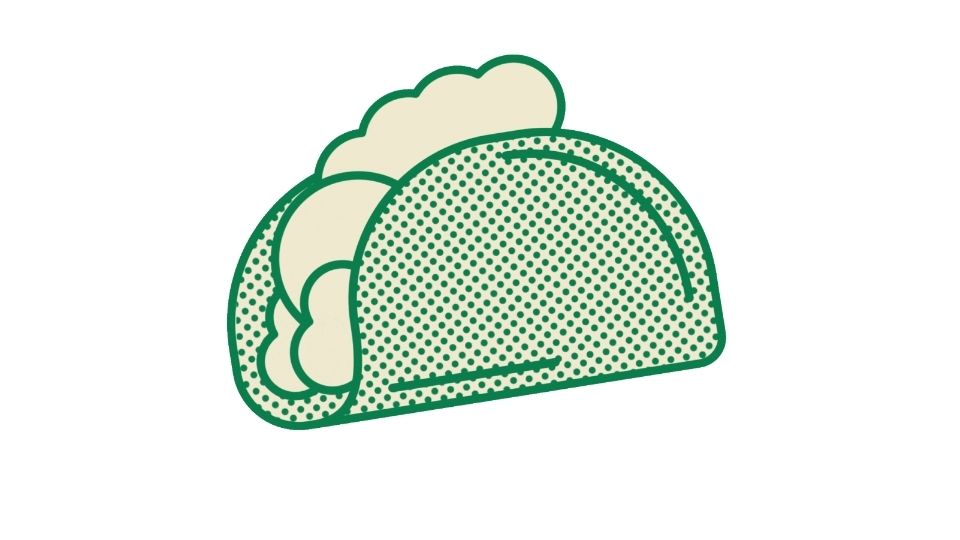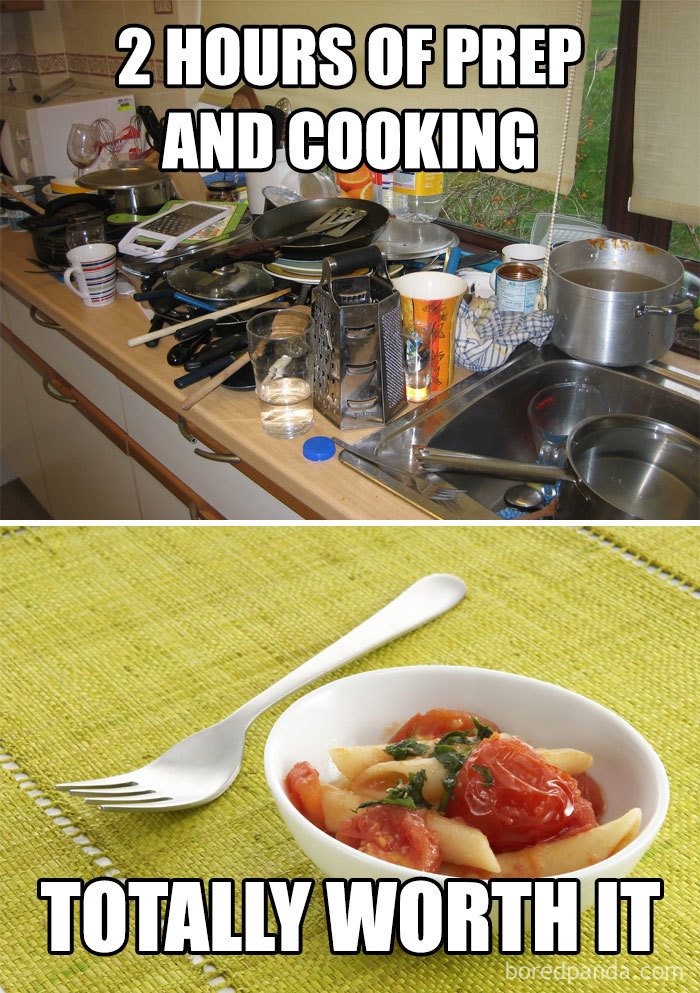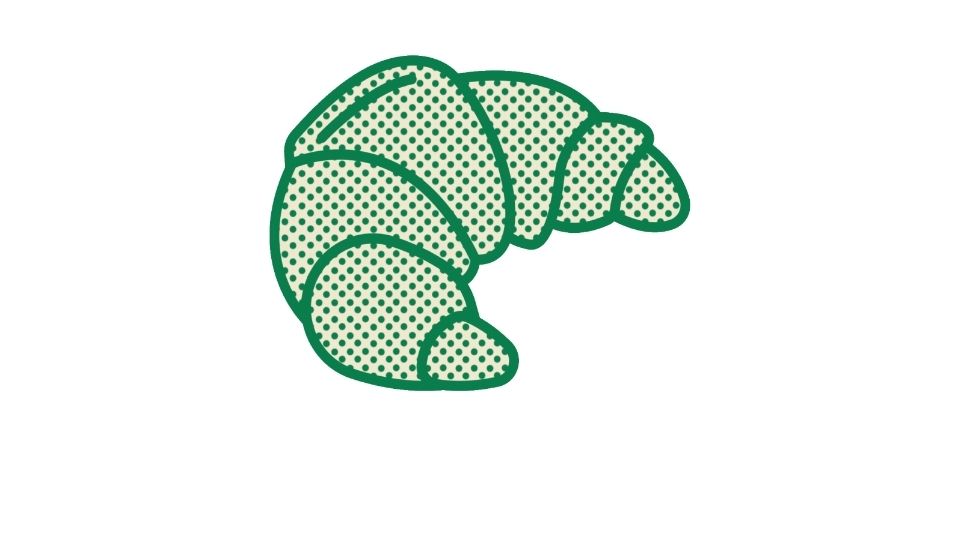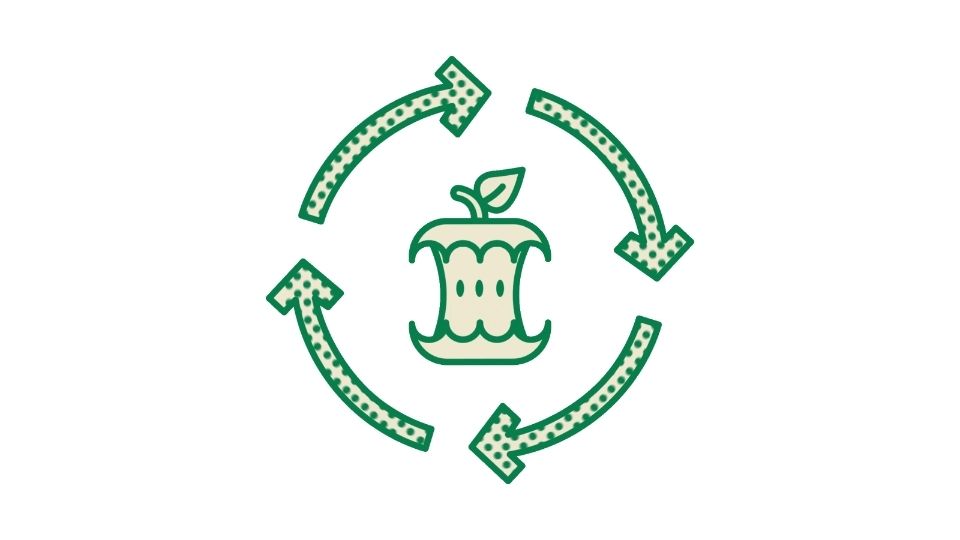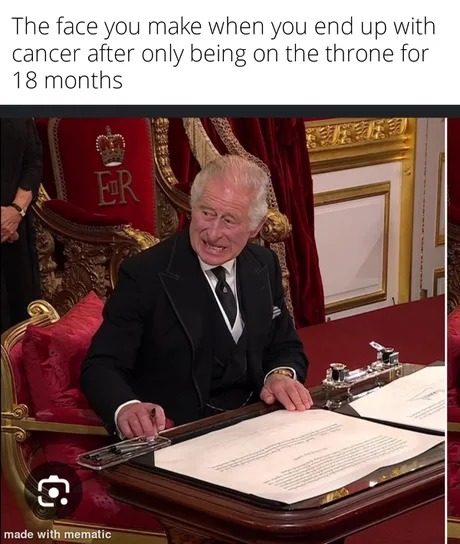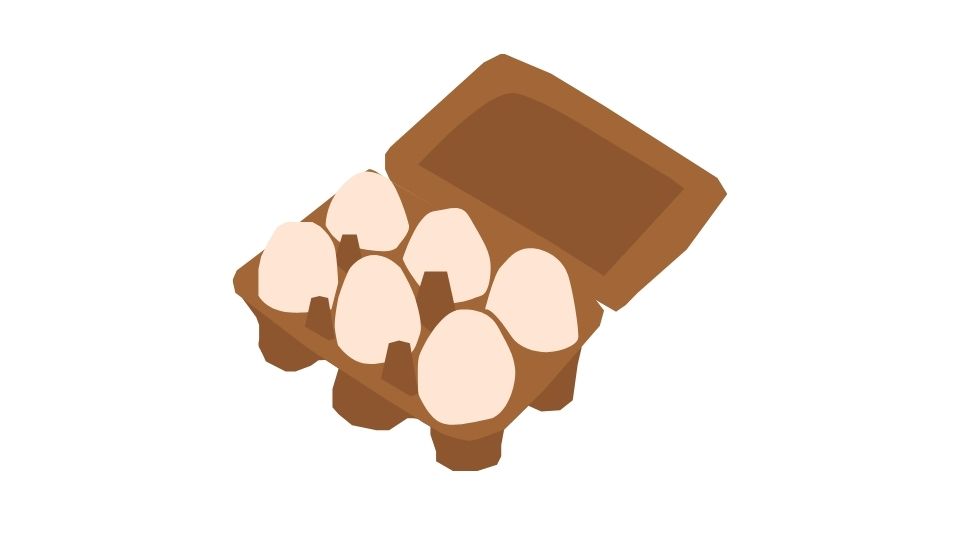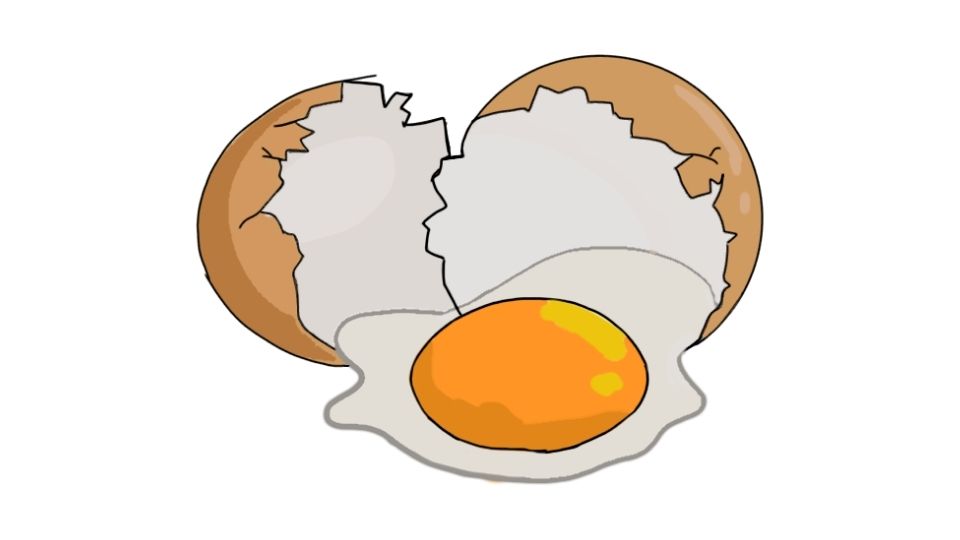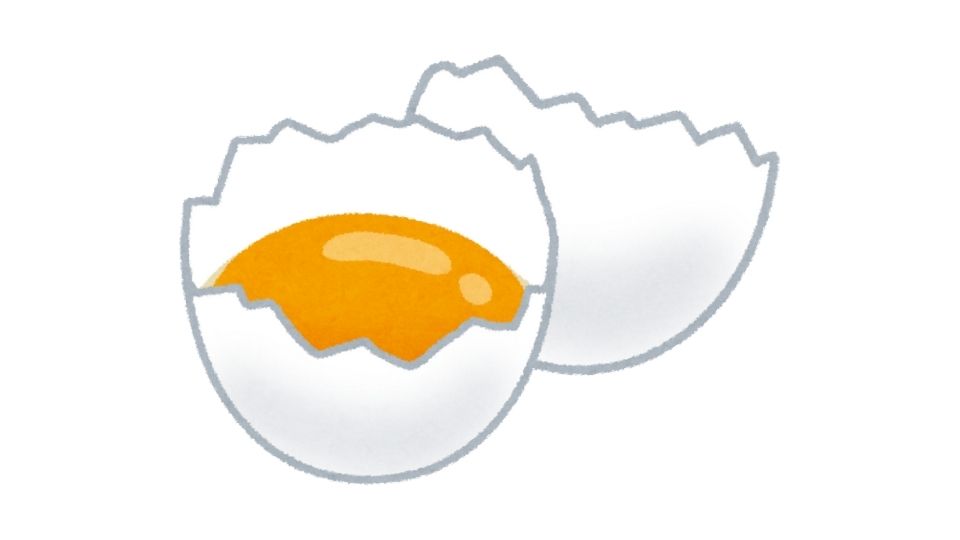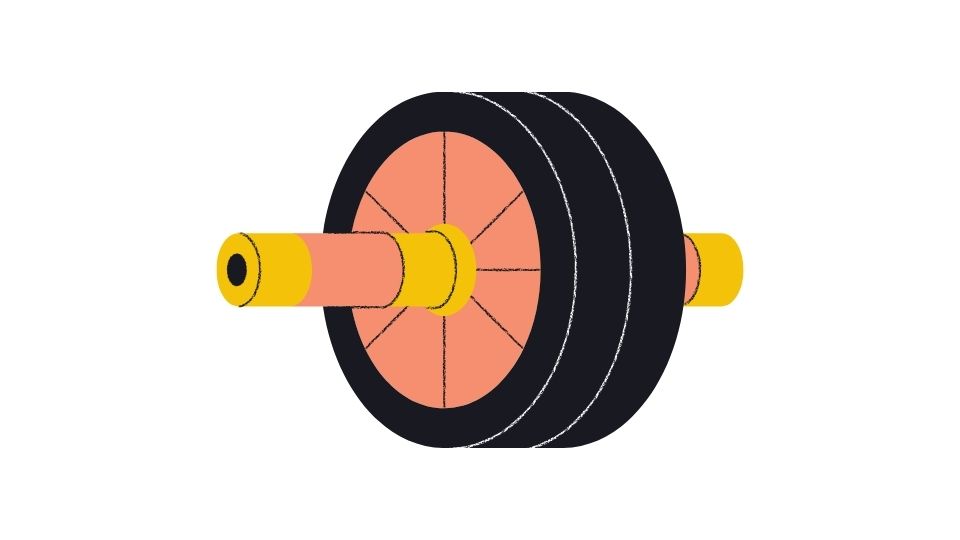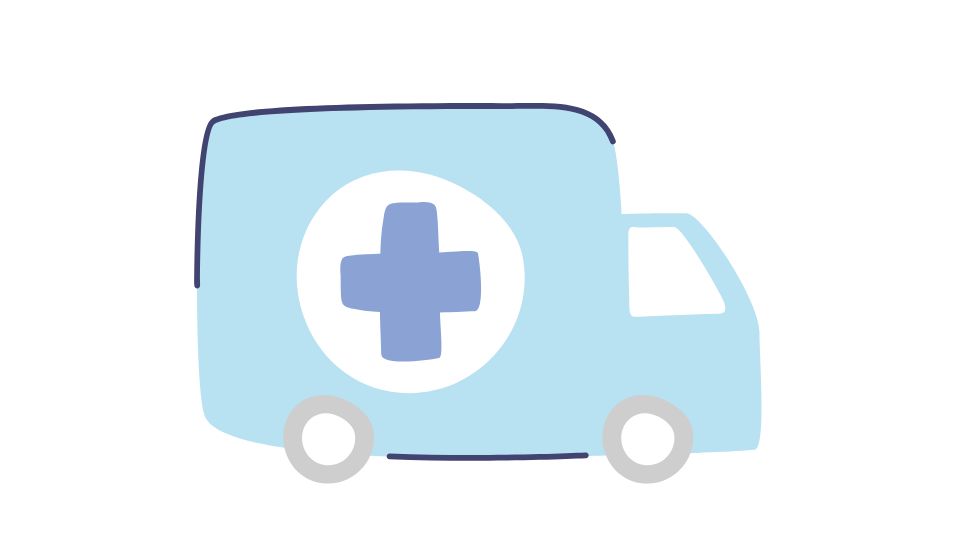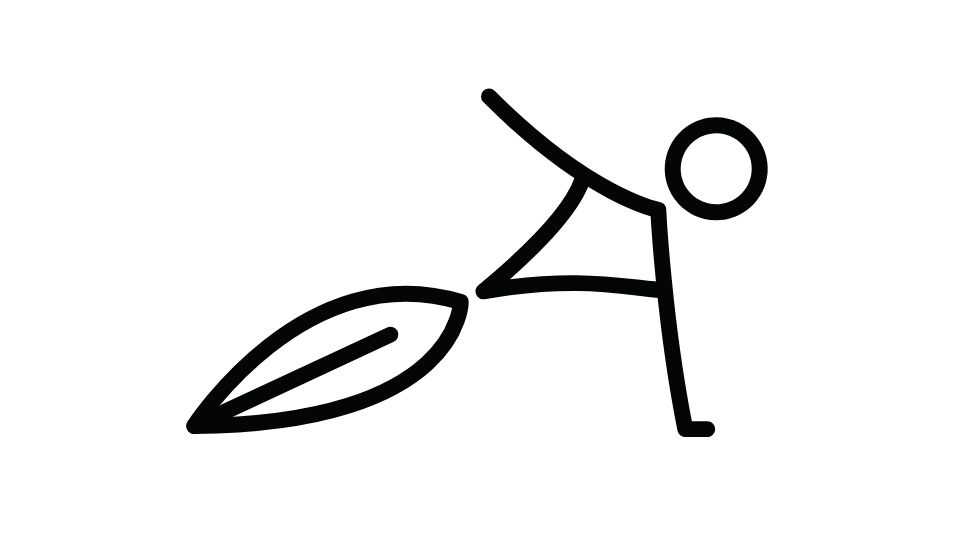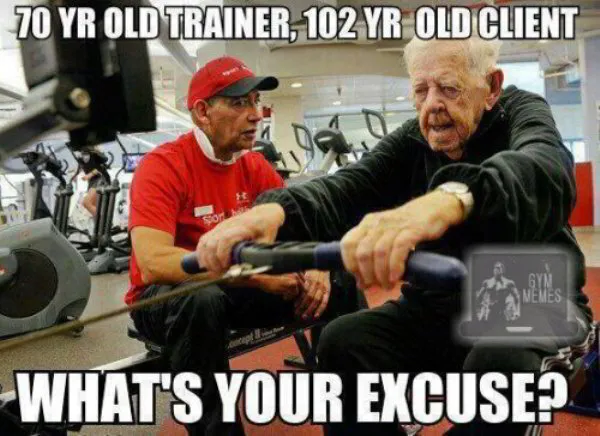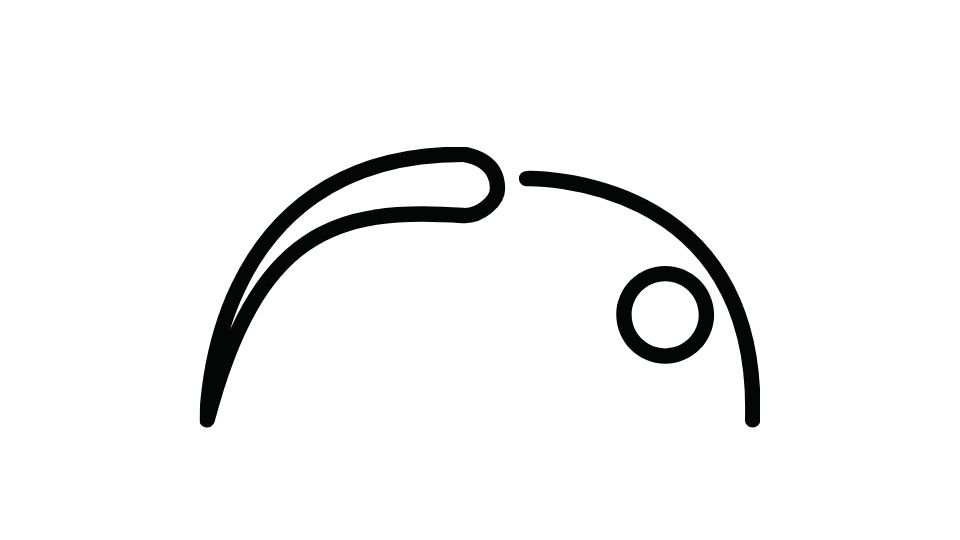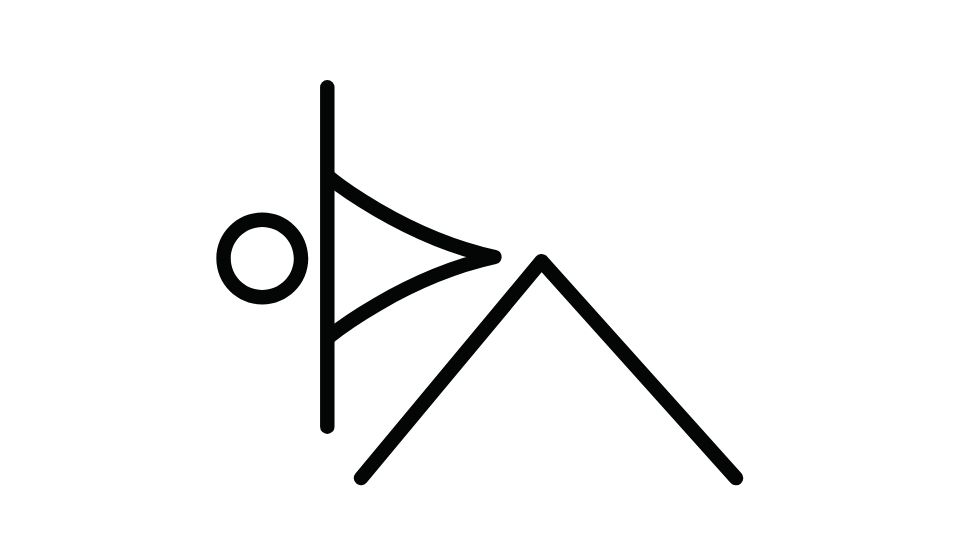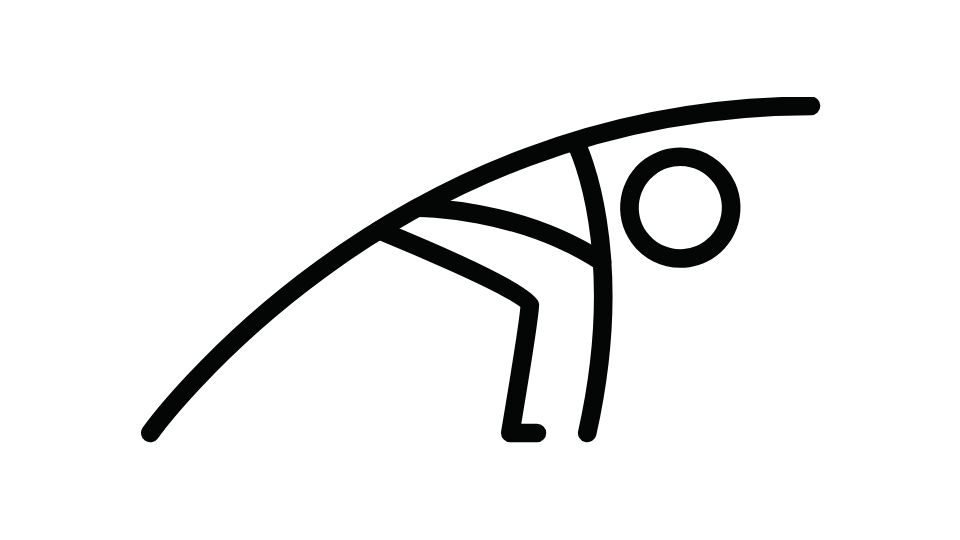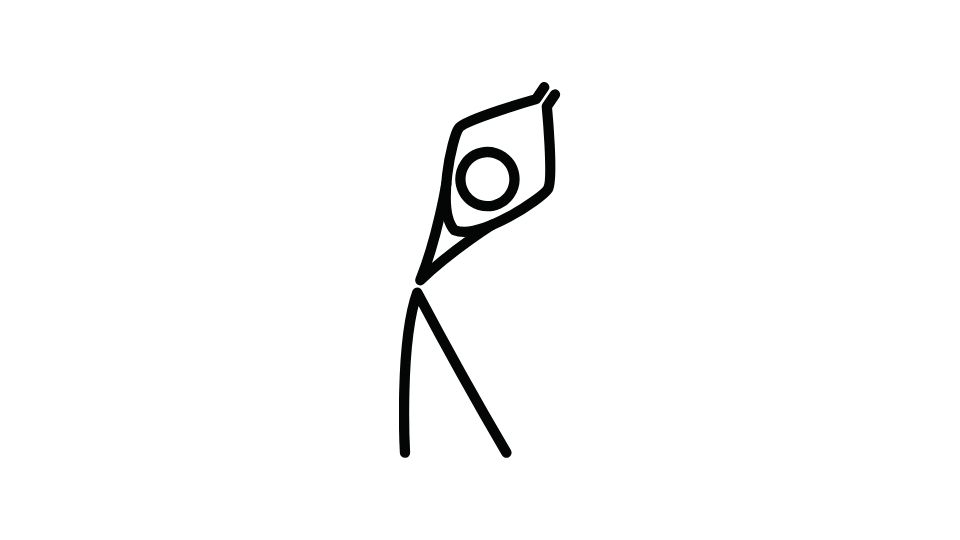Ever wonder why food needs to be stored off the floor?
I always did. For the longest time, I thought it was just one of those arbitrary rules that chefs and restaurant managers made up to torture their employees.
But it turns out there’s actual science behind it.
So the question is: how high should food be stored off the floor? And more importantly, why?
Let’s dive into the world of food storage heights – with a healthy dose of my opinion sprinkled on top.

Why You Should Store Food At Least 6 Inches Off The Floor
Skip ahead:
- The 6-inch rule explained
- Benefits of proper food storage
- Storage solutions for home and restaurants
- Other storage best practices
- Takeaways
The 6-inch rule explained

The gold standard in food storage is keeping everything at least 6 inches (15 centimeters) off the floor.
This isn’t just some random number. It’s become the widely accepted best practice in commercial kitchens, restaurants, and even grocery stores.
Interestingly, the FDA Food Code doesn’t explicitly mandate this specific height. Instead, it more generally states that food should be stored in a “clean, dry location protected from contamination.”
But in practice, health inspectors and food safety auditors typically default to the 6-inch rule.
Some places take it even further. For example, Massachusetts health regulations specifically require all food to be stored at least 6 inches above the floor.
Benefits of proper food storage
So why bother with this 6-inch rule? There are actually several important reasons:
1. Prevents contamination
The floor is basically a highway for dirt, dust, and all kinds of nasty stuff. When you mop, splash water, or use cleaning chemicals, having food elevated prevents these contaminants from reaching your food.
Think about it: even in the cleanest kitchen, the floor is still the dirtiest surface. Everything from outside shoes to spilled food to cleaning products makes contact with it.
2. Reduces pest access
Rodents and insects love an easy meal. When food is stored directly on the floor, you’re essentially setting up an all-you-can-eat buffet for them.
Elevating food makes it harder for these unwanted dinner guests to access your ingredients. Mice can jump, but making them work harder decreases the likelihood they’ll target your food storage.
According to pest control experts, proper food elevation is one of the simplest yet most effective pest prevention strategies.
3. Makes cleaning easier
Have you ever tried to clean under something heavy sitting directly on the floor? It’s a pain.
When food is elevated, you can easily clean underneath storage areas without having to move everything. This not only makes cleaning more efficient but also more thorough, reducing the risk of bacterial growth and pest infestations.
Storage solutions for home and restaurants

So how do you actually implement this 6-inch rule? Here are some practical solutions:
For commercial kitchens:
- Metal wire shelving – The gold standard in commercial kitchens. They’re durable, adjustable, and allow for air circulation.
- Plastic dunnage racks – These low-profile platforms are perfect for heavy items and are easy to clean.
- Mobile dollies – Great for items that need to be moved around frequently.
For home kitchens:
- Pantry shelving – Most standard pantry shelves already meet the height requirement.
- Under-sink organizers – These can keep cleaning supplies off the floor.
- Plastic storage bins with legs – Perfect for root vegetables or bulk items in basements.
I personally use adjustable wire shelving in my pantry. It’s not the cheapest option, but it’s lasted me years and keeps everything nicely organized and properly elevated.
Other storage best practices
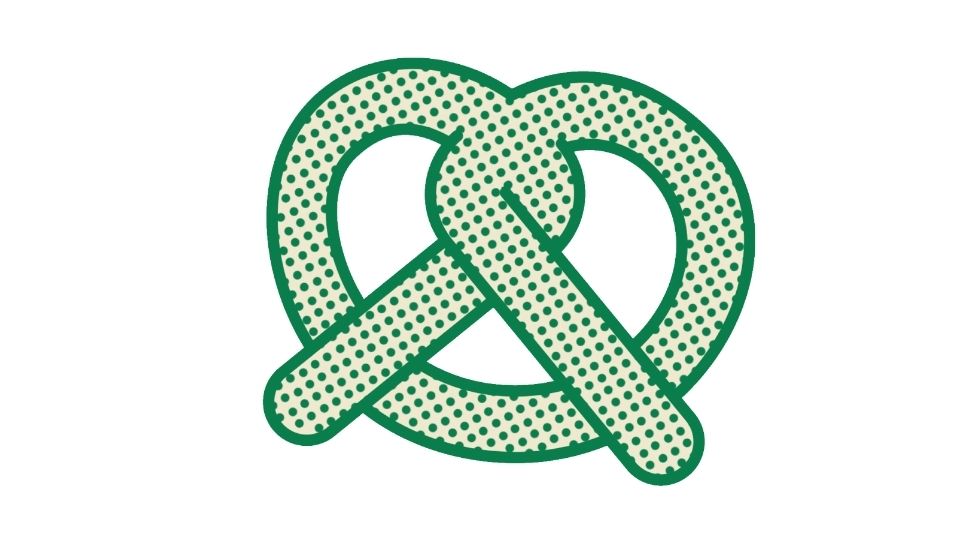
The 6-inch floor clearance is just the beginning. Here are some other important food storage guidelines:
Distance from walls and ceilings
- Keep food at least 6 inches from walls to improve air circulation and prevent pest pathways.
- Maintain at least 18 inches from ceilings, especially near sprinklers in commercial settings.
Temperature control
Different foods need different storage temperatures. According to the USDA Food Safety guidelines:
- Refrigerated food should be kept at 40°F (4°C) or below
- Frozen food should remain at 0°F (-18°C) or below
- Dry goods should be stored in cool, dry places away from direct sunlight
Separation is key
- Never store food near chemicals or cleaning supplies
- Keep raw and cooked foods separated to prevent cross-contamination
- Store ready-to-eat foods above raw ingredients (especially meat) to prevent drips and contamination
Takeaways

Is properly storing food 6 inches off the floor going to solve all your kitchen problems? Of course not.
But it’s one of those simple best practices that can prevent a lot of headaches (and stomachaches) down the road.
The food storage hierarchy is pretty clear:
- Keep it off the floor (6+ inches)
- Keep it properly contained (sealed containers, covered)
- Keep it at the right temperature (refrigerated, frozen, or dry as appropriate)
- Keep it separated (away from chemicals and cross-contamination risks)
In my kitchen, I’ve made these practices second nature. It takes minimal effort but provides significant protection against contamination, pests, and food waste.
So next time you’re organizing your pantry or unloading groceries, remember the 6-inch rule. Your food (and your stomach) will thank you for it.
And if you really want to take your food game to the next level, consider tracking what you eat using a system that lets you text your meals and automatically calculates calories and macros.
According to nutrition research, people who track their food intake are more likely to maintain healthy eating habits long-term.